出现这个错误,其实就是无法通过adb进行USB进行安装APK。
解决方法(都是在开启开发者模式下进行的):
1、打开 允许通过USB安装应用
具体操作步骤:
Step 1: Go to "Setting" → find "Developer options" in System, and click.
Step 2: TURN ON "Verify apps over USB" in Debbuging section.
Step 3: Try "Run app" in Android Studio again!
如图:

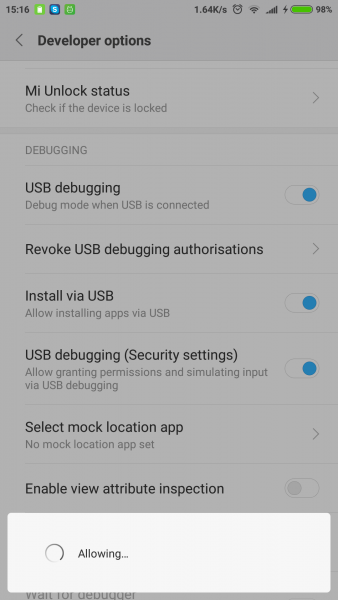
2、如果上面的你开启了,还是不行的话,那你就需要检查你的安装包是不是有问题了,有些机型不是太友好,譬如,出现安装包解压失败也不进行提示,只能看到Failure [INSTALL_CANCELED_BY_USER]提示。
检查安装包是不是有问题导致安装时解压失败。
最后,你有其他解决方法,欢迎进行交流。交流群:179730949
相关:
文章评论
MD,原来是这个问题。
Everything is very open with a clear explanation of the challenges.
It was really informative. Your website is very helpful.
Many thanks for sharing!